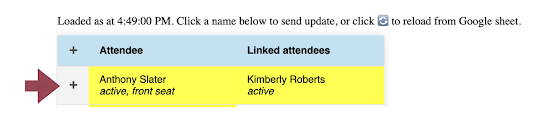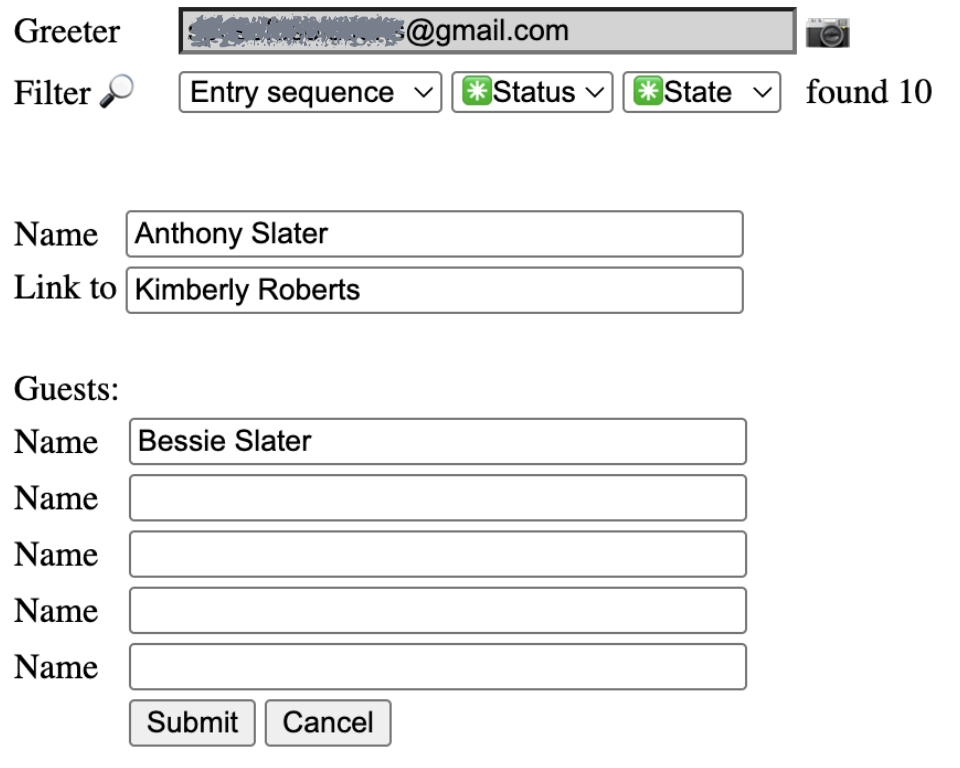Pivot Expense Split can now support personal income and expenses. Please find the template in the setup page.
This template has the following features:
1. Input tab supports multiple entries. After entering the transaction, ticking the checkbox will submit.
If column G (frequency) is not empty, only the amount will be cleared.
Please note that checkbox is reserved for submitting the transaction entry.
2. User can define the account, category and currency in tables for the transaction input:
3. On the Splits tab, user can add additional columns at the end using ARRAYFORMULA on the first row for the whole column.
If ARRAYFORMULA is not allowed, such formula containing AND or OR, user can define the formula in from first row to last reserved row in the column.