2. On your copy, change the spreadsheet name and click the folder icon below to move the copy to your desired folder.
4. Open the Extensions menu, select the Pivot Expense Split and run the Activate add-on function to use the add-on in your copied spreadsheet.
If activation isn’t successful, it's likely because Google hasn't finished copying the internal metadata when the add-on ran. Please re-open your sheet, and the add-on should be able to read the metadata correctly.
5. Enter testing expense or transfer. Click the checkbox to submit. Checkbox will be unchecked when transaction is processed. If no errors, view the updates in Journal, Splits and Dashboard tabs.
6. When the spreadsheet is good for use, run the Clear journal function, update the drop-down lists and tables if any in the Input tab.
7. Congratulations! The spreadsheet is ready for use.
Offline input through Google Sheets App will be posted at the time Google syncs the offline updates back to sheet when online. Running the Activate add-on function will submit too.
To create another spreadsheet, run the Open setup page function.
Below are related posting:

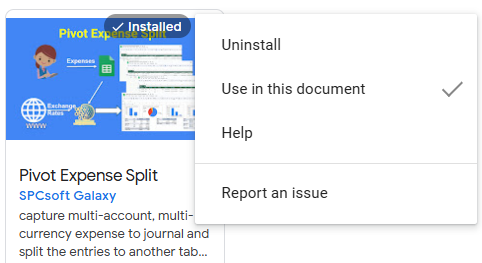
No comments:
Post a Comment