For group of attendees coming together, Comfort Attendance displayed them in a row so that greeter can take attendance for all of them quickly.
When an attendee brings in guests, greeter can use the + icon on the left hand side of the attendee to input guests.
It will display a guest form for entering the guest names. An example below is entering Bessie Slater: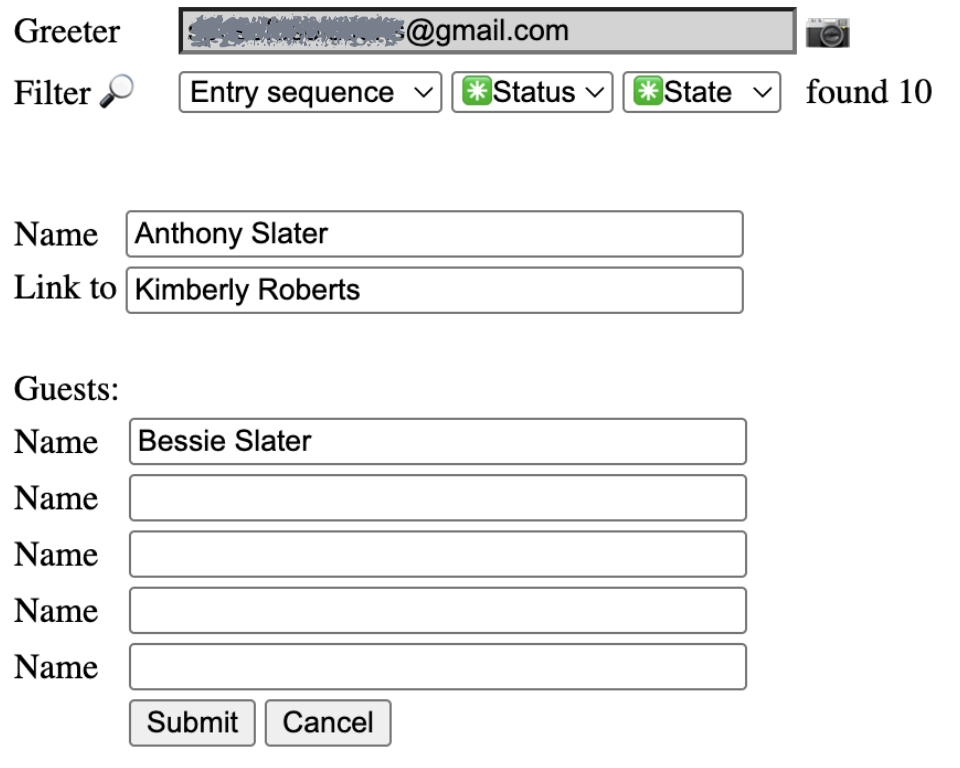
When guests are submitted, they will be linked to the attendee, such as Bessie Slater being displayed with Anthony and Kimbery. Bessie is added the bottom linked with Anthony and Kimbery as in below:

Anthony and Bessie will be updated as present automatically.
Next time, greeter may not remember Bessie. Greeter can look up Anthony's row and recall Bessie to check them in together.

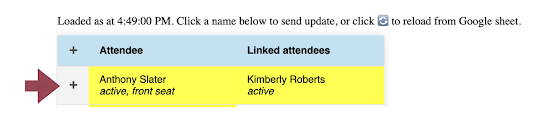
No comments:
Post a Comment