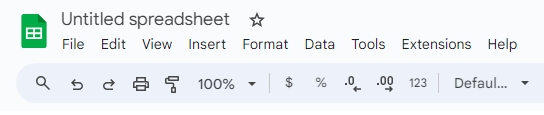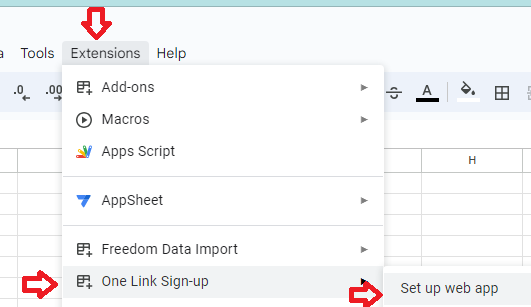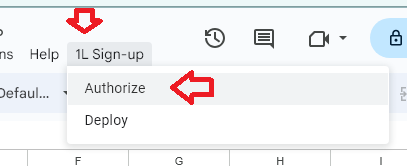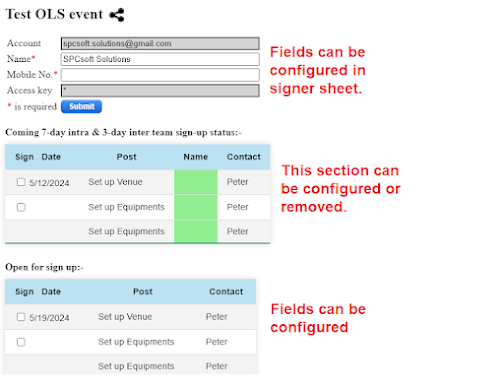A new Google sheet add-on Comfort Attendance has been approved by the Google Workspace Marketplace today.
Monday, July 8, 2024
Comfort Attendance: Publication Approved on the Google Workspace Marketplace
Saturday, June 1, 2024
Personal Investor Lab: Publication Approved on the Google Workspace Marketplace
A new Google sheet add-on Personal Investor Lab has been published. The aim of this add-on is for personal investor to test and learn direct investing.
User enters the stocks and alert settings. This add-on will get market prices and check for each stock.
If user enters activities, the gain/loss will be updated.
Friday, May 10, 2024
One Link Sign-up: Web App Setup Procedures
For the first time to set up a web app on a sign-up Google sheet, Google has quite a number of steps to protect and to secure the sheet. Once complete, you can use the sheet for future sign-up without all the steps.
Please be patient to follow the steps below. If you have any queries, please email spcsoft.galaxy@gmail.com for support.
1. If One Link Sign-up is not yet installed, go to Google Workspace Marketplace to install it.
2. On Google drive, click + New.
3. Click Google Sheets to open an Untitled spreadsheet.
4.Click Extensions, move cursor to One Link Sign-up and click Set up web app.
5. Select a template.
7. Follow the steps in sidebar to input the spreadsheet name which will become the web app sign-up page title. Press the Enter key.
8. If Step 2 is displayed, do the following:
(a) click Enable.
(b) Click Google Apps Script API.
(c) Review the Google message. Click the right-hand side of the white dot to swith on.
(d) Click Create which will create native scripts in the sign-up sheet for web sign up.
9. The web app is almost ready. For the native scripts that have just been created in the sign-up sheet, Google requires another authorization.
(a) Click Authorize which will open up a new window.
(b) On the new window, wait for the 1L Sign-up custom menu to display. If browser disabled the pop-up of new window, re-open the sign-up sheet and wait for the custom menu.
(c) Click the 1L Sign-up and then click Authorize.
(d) Web app runs on native scripts. The previous authorization allows this add-on to insert the native web app scripts into your sheet.
Review the Google message and click OK.
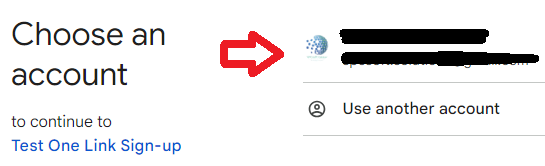


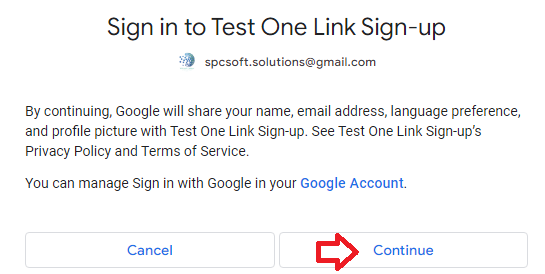

Monday, April 15, 2024
One Link Sign-up: New Basic Template and Template Selection
A basic template is added for user who just needs a simple sign-up sheet.
A new selection table is added for user to select the most appropriate template to start with and customize the sign-up sheet further as needed.

Monday, March 18, 2024
One Link Sign-up: New Archive Function
Tuesday, February 20, 2024
To-do List Plugin: Setting Cell Location after Refresh
A new column is added at the end of the to-do list to mark the cell location after user edit. When onEdit is triggered, this column will momentarily contain an indicator '<=' to mark the row which should be located after refresh.
Saturday, January 20, 2024
One Link Sign-up: New Templates for Event, Class, Serving Schedule and Potluck
One Link Sign-up has configuration and is based on Google sheet which is also customizable. For beginner, please use the sign-up templates with sample data provided at the initial web app set-up time. Template is provided according to the key words 'Event, 'Class', 'Serving', 'Potluck' that is entered to the spreadsheet name. Current templates have below:
1. Events - single/multiple activities
2. Class - single/multiple classes with automated waiting list
3. Serving schedule - recursive serving with sign-up status for collaboration
4. Potlucks - potlucks with input fields for invitees to provide what dish will be brought
After knowing the basic, user can customize the sheet and re-configured the add-on for what are needed.


.gif)