On the sign-up confirmation page, a new button Add to calendar is provided for signer to update his/her calendar and to set up email/notification reminder.
Sign up example:
1. Sign up Chairperson by a tick.
3. Add to calendar options.
Delete sign-up example: